FAQ
Hi, How can we help?
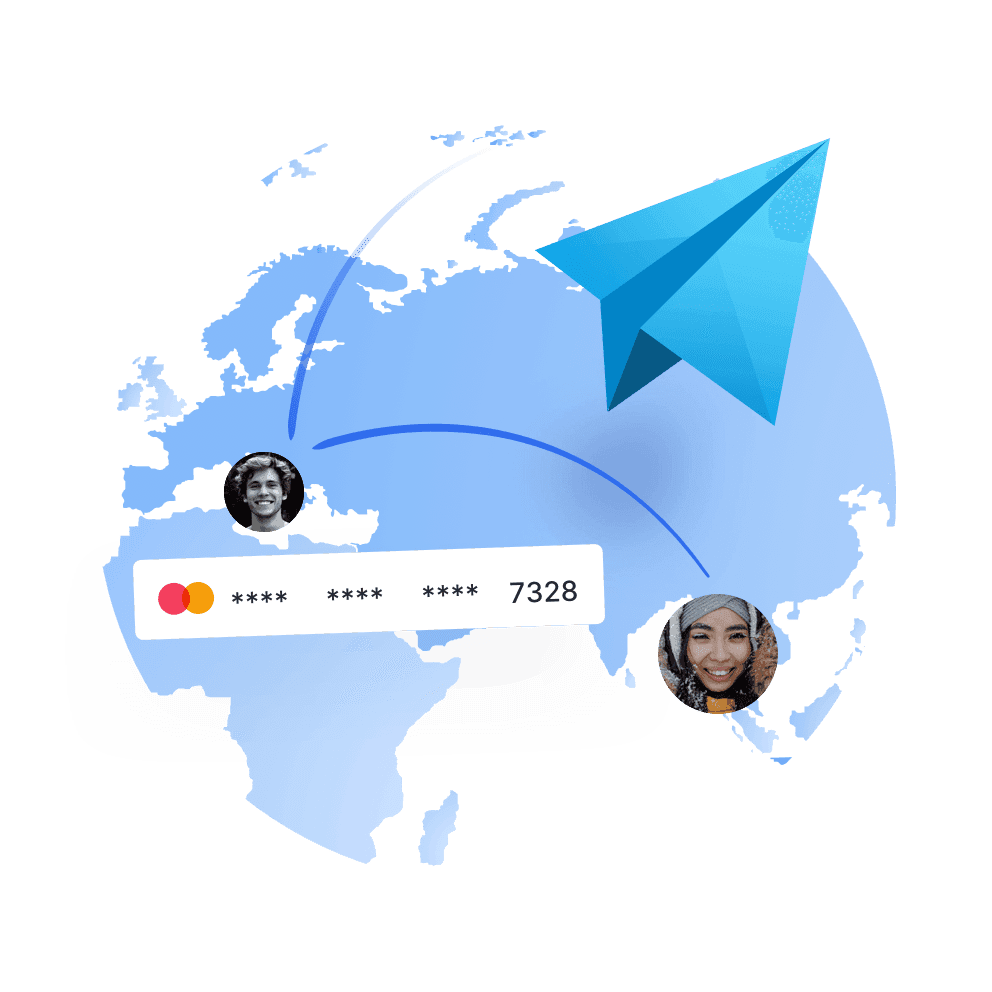

BID User Guide
What’s BID?
It’s a unique reference code you can use when transferring to someone else also using Bano.
How to use BID?
Go to homepage and then transfer page
Enter the BID of the account that you want to pay
Enter transfer amount and notes
Confirm the payment
How to change my BID?
Go to homepage and then settings
Edit the BID as you want
Save
Keep in mind
You can only change your BID once.
Others can only pay to your new BID after it’s set up.
Make sure you have the correct BID when paying someone, otherwise the transfer might fail or you’d lose the money.
BID is only used within Bano platform, you can’t use it when paying from outside the platform.
