FAQ
Hi, How can we help?
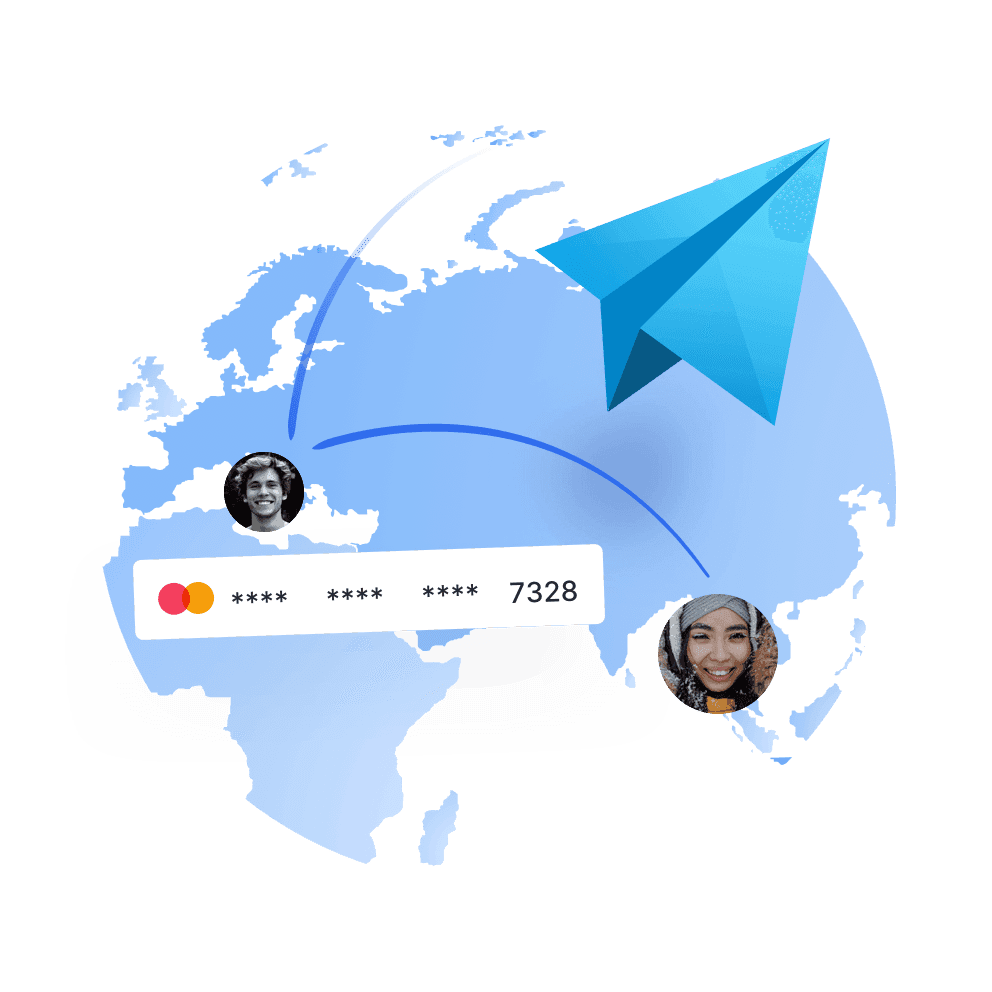

How do I add or remove team members for my corporate account?
Team administrators can add or remove team members.
- The steps to add team members are as follows:
1) Administrator sends an invitation
Click [Team] on the homepage navigation bar - Click [Invite] button - Enter the invitee's email and role - Click [Send].
Note that you can change your role later, but you cannot change your email address once it is set. If the original email address is no longer in use, you will need to delete the sub-account and resend the email invitation.
2) Invitee accepts the invitation and activates the sub-account
The invitee receives the email, registers by email and sets a password, then the sub-account is created, and you can log in to Corporate Internet Banking.
- To remove a team member, proceed as follows:
Select the member you want to remove in the member details list and click [Remove Member].
