FAQ
Hi, How can we help?
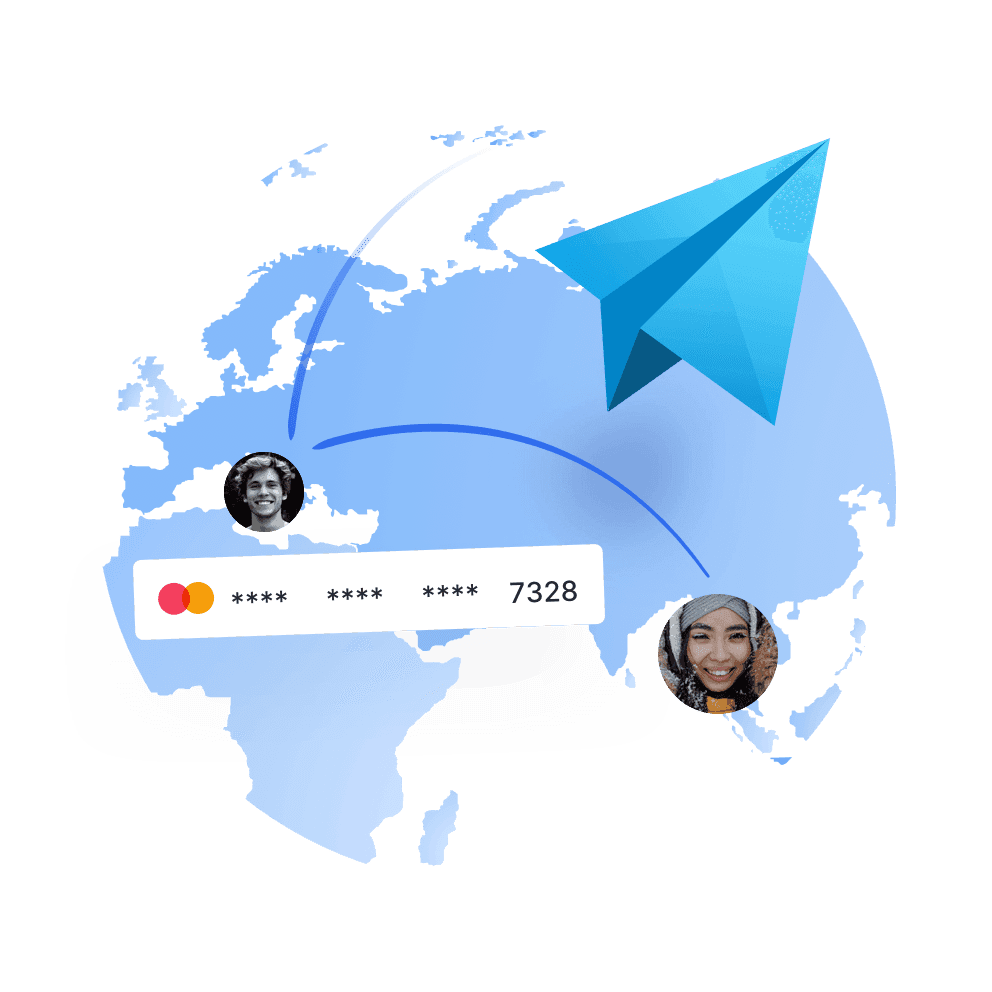

How to transfer payment?
1)Enter Enterprise Internet Banking - click [Transfer Payment] in the navigation bar.
Select the payee
Please create payee information for the first transfer:
Click [Add] in the upper-right corner of the payee selection page - enter payee information - click Add.
4)Enter the transfer amount, fill in the message, category and note information.
5)Click Pay to complete the transfer
